The research and planning part of our coursework involved searching different artists for inspiration for our music video task. This was done using Web 2.0 technologies such as YouTube, to search artists of a particular genre, which I found the most useful. I also looked at different official artist/band websites as these included music videos of the artists I was interested in. I found the internet very useful as it global, and so I was able to access artist information and music videos from all over the world, giving me better research resources to learn more about genre conventions.
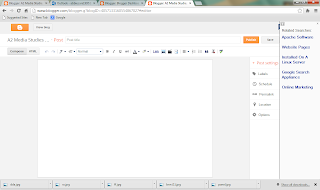
I was able to keep track on what I was doing using the website Blogger.com This website was extremely useful to me as this allowed me to create blog posts to present my research and planning effectively. I was also able to embed HTML codes from YouTube so I could display music videos on my blog and also PowerPoints by using the website SlideShare.net This is another example of web 2.0, as the website has allowed me to both consume media and then create media for other internet users.
.jpg)
When I had to get permission off the artist I wanted to use for my music video I used her Official Website on the internet to find her e-mail address. I was then able to contact her using Hotmail.com, however this wasn't successful as she didn't receive it for quite a while. On the other hand I thought it would be a good idea to contacts her on Twitter, a social networking site as I noticed that she uses it quite a lot. I then tweeted her and she replied not long after, however the fact that I was only able to use a certain amount of characters in the tweet made it a little difficult.
When researching the particular genre I wanted to use for my music video I decided to use the website Prezi.com as this allows me to display my work effectively using pictures and interesting effects. I really liked this way of working and was able to do this by 'picking a template' when signed into Prezi and then adding text by simply clicking in the area you want to write. On the other hand, this way of working wasn't always successful as sometimes it would not let you post images on your presentation, making it difficult to display work effectively.
I also produced an Animatic for my music video using Abdobe Premiere Pro, where I imported pictures I took for my Animatic using a DSLR Camera and then imported the song I was using so I could edit the pictures to go in time with the music. I then embedded this to Blogger.com and then onto Facebook (another social networking site) where I gained feedback from others. I was also able to access this feedback using my Iphone, which was useful as it is a quick and easy way to access Facebook however this wasn't my preferred media to use as its quite small and difficult to read.
Production
When taking photos for my Magazine Advert and Digipak I decided to use a DSLR Camera. I really enjoyed using the camera as it had many different settings which I could change depending on where and what I wanted to take photos of. For example when I wanted to take a close up of something I changed the setting to 'Macro' as this allowed the camera to focus on the object and leave everything else out of focus. I also took photos of landscapes in the dark, where I found that it was extremely hard to get a clear picture as the shutter was very slow in the dark. However I decided to look up on the internet how to get the camera to take a clear image, which resulted in me changing the Iso Sensitivity and slowing the shutter right down. It also advised that I use a tripod, and I was able to borrow my brothers, which enabled me to take some clear photos of the city from around my area.

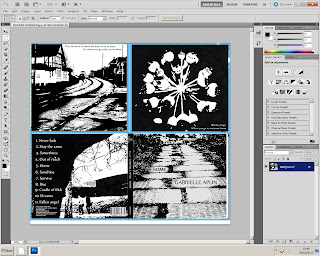
To edit my Magazine Advert and Digipak I used Abdobe Photoshop CS5 where I changed the images to black and white by going onto the adjustment panel and changing the saturation. To create the artistic effect I did the same again however this time I altered the Threshold and then changed the Brightness and Saturation for a more pop art effect. This also allowed me to get rid of all the pen parks that I created when I drew each image. Using professional media technology such as Adobe Photoshop allowed me to replicate something that would be produced in the media industry.
 When it came to actually filming the music video, I used a Panasonic HDV Camera. To begin with I found the camera quite difficult to use as I wasn't familiar with the buttons and settings. However, once I had got the hang of it I found it very useful, especially as the zoom button was on top of the camera which made it a lot easier to use and allowed me to create effective and professional shots. I was able to watch the videos on the camera by simply switching the setting to play mode where it displayed all of the clips I had filmed. I was also able to access these clips on the computer quickly as the clips were recorded straight onto an SD card, which was very convenient. I also used a Camera Tripod which allowed me to create smooth pans that replicated shots created in film and other music videos.
When it came to actually filming the music video, I used a Panasonic HDV Camera. To begin with I found the camera quite difficult to use as I wasn't familiar with the buttons and settings. However, once I had got the hang of it I found it very useful, especially as the zoom button was on top of the camera which made it a lot easier to use and allowed me to create effective and professional shots. I was able to watch the videos on the camera by simply switching the setting to play mode where it displayed all of the clips I had filmed. I was also able to access these clips on the computer quickly as the clips were recorded straight onto an SD card, which was very convenient. I also used a Camera Tripod which allowed me to create smooth pans that replicated shots created in film and other music videos. 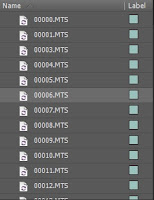.jpg)
The main piece of software we used when creating our music video was Adobe Premiere Pro. This allowed me to import the video clips and then arrange them in succession to one another to create an understandable narrative for our music video. I was able to zoom into each clip and then use the razor tool to make precise cuts. This helped the music video become a lot more synaesthetic and also made aspects of the video such as the lip syncing a lot more accurate. On the other hand, when creating my music video I found that everything had to be kept in one folder otherwise the clips would not work, which I found quite inconvenient as this made finding certain videos quite difficult. I also found that I had to render my work every 10 minutes in order for the video to flow properly when playing, which I found a quite time consuming.
Evaluation
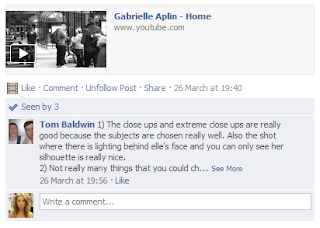 To find out feedback for my music video I decided to make use of web 2.0 and social networking sites such as Facebook. I was able to do this by creating a group named 'A2 Media work' and then adding people from my focus group to it so it pops up as a notification on their profile. I was able to upload my music video straight from Youtube and I was able to gain feedback quickly and effectively, allowing me to improve my work and create a more successful media product.
To find out feedback for my music video I decided to make use of web 2.0 and social networking sites such as Facebook. I was able to do this by creating a group named 'A2 Media work' and then adding people from my focus group to it so it pops up as a notification on their profile. I was able to upload my music video straight from Youtube and I was able to gain feedback quickly and effectively, allowing me to improve my work and create a more successful media product.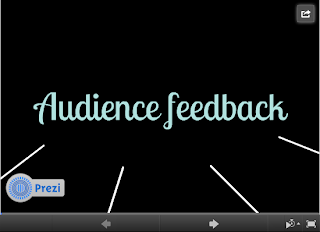
I also used Prezi and Powerpoint again when presenting my evaluation as this provides an easy and more interesting way to present information. I was able to then paste the HTML codes onto my blog and use Slideshare.net so my Powerpoints could be viewed. This links in with David Gauntlett's theory of a "sit back and be told" media culture transforming into a "making and doing culture". This is significant as conventional research methods are being replaced by new methods which recognize and make use of people's own creativity, and brush aside the outmoded notions of' 'receiver' audiences and elite 'Producers'.



